
 |
|
|||||||
| Home | Forum | Online Store | Information | LJ Webcam | Gallery | Register | FAQ | Community | Calendar | Today's Posts | Search |
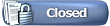 |
|
|
Thread Tools | Display Modes |
|
|
#1 |
|
Spam Sanitation Dept
Join Date: Jan 2007
Posts: 1,377
|
La Jolla Webcam support
It is likely that if there are problems, the same ones may be shared among multiple folks. This way we'll have the fix available for everyone. Please put a thorough description of your issue, indicate what OS are you using (Vista, XP, mac OS) and what browser (Internet Explorer version X, Firefox ver X, etc.). The common problem may be related to the ActiveX control installation. As you hit the webcam page for the 1st time, you will be prompted to install it. The horizontal gray bar will be displayed on the top of your browser screen alerting you about needed Active X control. You must say yes / allow this installation, or you will just see an empty frame or a still picture instead of the video feed. If your browser security settings are set too tight (to disable ActiveX installation, or even disable the prompt) - you won't be able to install it, you may not even see the prompt. To fix it, you will need to go to your browser security settings and allow Active X installation (Tools, Internet Options, Security Tab, modify security settings for "Internet zone" to allow Active X). After 30 seconds, you will see the "Connection Lost for The Video Stream". This is normal, the camera is configured to let each connection view the video only for 30 seconds. The idea is to preserve the bandwidth, let other people enjoy the webcam video feed. If we do happen to have a ton of people trying to see the webcam at the same time - the performance degrades, disconnects/timeouts may occur... Refreshing the page ought to get you back in business. Reminder - for this initial release, only the accounts of folks who signed up for West Coast Whoppers 2007 have been granted permissions to access the webcam. |
|
|
|
|
#2 |
|
Work Sucks!
Join Date: Mar 2006
Location: San Diego
Posts: 559
|
I didn't get message you display in the picture above but I did download, unzip and install the program off the internet and I still can't view the camera... I hate cumputurs....
|
|
|
|
|
#3 |
|
Junior
Join Date: Mar 2005
Location: Laguna Hills
Posts: 22
|
stupid windows vista is giving me trouble installing the viewing software...

|
|
|
|
|
#4 |
|
Senior Member
Join Date: Mar 2005
Location: San Diego CA
Posts: 947
|
I can't view it either and I am on XP so don't feel too bad. If I turn off my internet security it works but really don't want to do that. Adi is working on it.
__________________
Jim Sammons La Jolla Kayak Fishing The Kayak Fishing Show JimSammons.com 
|
|
|
|
|
#5 |
|
Work Sucks!
Join Date: Mar 2006
Location: San Diego
Posts: 559
|
I can snap a picture I just don't get the video stream... The picture is fine though. That's all we really want anyway..
|
|
|
|
|
#6 |
|
Bad Clone
Join Date: Sep 2005
Posts: 874
|
Ditto.
__________________
MLPA, if you are not part of the solution, you are part of the problem Let the Fish and Game Commission know what you think about the proposed maps. Be ready for December 9th and 10th. 
|
|
|
|
|
#7 |
|
Spam Sanitation Dept
Join Date: Jan 2007
Posts: 1,377
|
We have some issues on some clients – that’s normal. We’ll try to work through them.
There’s a million things that could prevent the video stream – your browser security settings, your security software, work or home firewall, permission level you have (or better say don’t have) on your local computer, some problem with your PC – the list goes on and on. Here is a couple of tips: Disable your security software temporarily to see it that’s standing in the way. (Norton Interent Security, MacAfee, Trend Micro, whatever you may have on your machine), We know for sure Norton Internet Security (at least version 2006) is blocking the feed. I tested with Norton Corporate 10 and 11, Trend Micro a couple of versions and it worked fine. If your personal firewall/security software (or Vista built in stuff) is triggering warnings the 1st time you try to see the video, make sure you tell it "it’s OK". We’ll figure out the exact changes that will need to be made in your security SW to allow the video traffic. IN the meantime, you have your workaround - turn it off for a minute. Make sure you install camera ActiveX control from Axis and that the installation goes well. The web cam page will "push" the control your way. No need to go any other place to install it. Verify you see the Axis Media control. If you're running Internet Explorer version 7, click on: - Tools - Manage Add-ons - Enable or Disable Add-ons - Find Axis Media Control Emb Class add on the list. Make sure it’s enabled If Internet Explorer Version 6, click on: - Tools - Manage Add-Ons - Find Axis Media Control Emb Class add on the list. Make sure it’s enabled. If you don’t see the Axis Active X control, it probably wasn’t installed – your browser security settings have likely blocked it. Go to - Tools - Internet Options - Security tab The easiest way to make sure all Active X settings will fly is to add http://www.bigwatersedge.com to the list of trusted sites. Click on - Trustes Sites - Sites button - Add http://www.bigwatersedge.com/ As an alternative, you can - select Internet zone - click Custom button - make sure that "Run Active X" and "Script Active X" are enabled Say OK, restart the browser, try to hit the web cam page again – you should see the prompt to install the Active X control. Which brings up another potential problem: Make sure your pop-up blocker doesn't get in the way. OK, enough of tech talk for 1 post. Hope it helps some folks that have a problem viewing video. John, what's your Vista moaning about? Folks, more specific info you give me, better I'll be able to help out. |
|
|
|
|
#8 |
|
Member
Join Date: Feb 2007
Location: 92107
Posts: 36
|
What do I need to do to get "permission" to access the cam?
chefchatten, you do not have permission to access this page. This could be due to one of several reasons:
|
|
|
|
|
#9 |
|
Spam Sanitation Dept
Join Date: Jan 2007
Posts: 1,377
|
1. hang on a few days, we'll be opening up public access for webcam. Right now we're in pre-release - only the accounts of folks who play West Coast Whoppers have the "permission".
2. Sign up for WCW.  Not that I'm trying to bribe you in or anything, not at all. I'm just providing technical answer to your closed ended question. If you can't wait a few days, that will get you "permission" instantly - access is security group membership based... Not that I'm trying to bribe you in or anything, not at all. I'm just providing technical answer to your closed ended question. If you can't wait a few days, that will get you "permission" instantly - access is security group membership based...
|
|
|
|
|
#10 |
|
Senior Member
Join Date: Feb 2007
Location: Encinitas
Posts: 562
|
Adi, when you say open it up, will that be for registered BWE users only or for the
entire internet world? BWE only will help with bandwidth. Let me say, I think think this is great. Great job to all involved! |
|
|
|
|
#11 |
|
Spam Sanitation Dept
Join Date: Jan 2007
Posts: 1,377
|
Sure it would help the bandwidth, but this webcam ought to be as handy to everyone launching at the La Jolla Shores as it is to BWE members. BWE login account will not be required to see the video.
Webcam sponsors brought the camera to the whole community, not to any selective group of people via BWE or any other membership.  Releasing it initially only to the WCW folks gives us a chance to fine tune the server and prepare for these common problems that some folks may encounter. So far so good. If we don't hear more problem reports from the WCW gang, I think we'll be able to open up the webcam for everyone else real soon. |
|
|
|
|
#12 |
|
BRTF...bought & paid...
Join Date: Mar 2005
Posts: 1,247
|
Wow...great job there fellas. Going big time.
I know this is reaching, but any way you can compile a video from the streamer of the greatest wipeouts? Or a hot little turista having, let's just say, problems? Regardless, way to go, I think for fun one day when the bite is wide open, you can just play a previous streamer of nasty arse conditions, keep the crowds down....lol
__________________
Adios Tman Gaffer for Clay the Fishcatcher 
|
|
|
|
|
#13 |
|
Spam Sanitation Dept
Join Date: Jan 2007
Posts: 1,377
|
Thanks Martin.
FYI: the webcam server is not configured to capture the video... Just a real time stream. That would have cost way more, and what we put in place already had a pretty steep price tag attached to it. 
|
|
|
|
|
#14 |
|
Work Sucks!
Join Date: Mar 2006
Location: San Diego
Posts: 559
|
I am still having issues viewing the stream. I did everything you mentioned including disabling my pop up blocker and restarting my web browser. Should I restart my computer? Anyway, I'm sure my issues are the least of your concerns.. thanks for the effort already paid.
|
|
|
|
|
#15 |
|
Spam Sanitation Dept
Join Date: Jan 2007
Posts: 1,377
|
Nate, reboots are highly recommended... Always.
What OS are you using (Vista, XP, mac OS)? What browser (Internet Explorer version X, Firefox ver X, etc.)? Any specific errors that pop up? When on the webcam page, do you see the frame with nothing in it, some error within it (what error if you do), or no video frame at all (it should be above the "Snap a pic" button)? Another valid troubleshooting step to try for eveyne with a problem:
|
|
|
|
|
#16 |
|
Senior Member
Join Date: Jun 2005
Location: pt loma
Posts: 101
|
camera
 How cool for you to out that camera!!!! Thanks Adi, you're the best! How cool for you to out that camera!!!! Thanks Adi, you're the best!
|
|
|
|
|
#17 |
|
Junior Member
Join Date: Oct 2007
Location: lower east tennessee
Posts: 2
|
Webcam
I can run cam in foxfire using XP2 and Vista. It just loaded fine. Could it be that here at Rocky Top we "Git her done". I had to get that pun in there and hope to not make anyone mad. I really do enjoy viewing your pics and vids and thank you for allowing me to do that.
  paddle on paddle on
|
|
|
|
|
#18 |
|
Senior Member
Join Date: May 2007
Location: Santa Ana
Posts: 334
|
trouble
I am using an I Mac and get the vido but it is all white, I can see shapes moving on the screen, Help.

|
|
|
|
|
#19 |
|
Senior Member
Join Date: May 2007
Location: Santa Ana
Posts: 334
|
white pic.
got it fixed, it was just the sun at the time i was looking at it.
|
|
|
|
|
#20 |
|
Member
Join Date: Mar 2005
Location: Chula Vista, CA
Posts: 65
|
I can't figure out what's happened. I have been able to view the webcam and now I can't. I went to the support page and realized that I don't have the Axis program on my computer. I am using Firefox and never had Axis installed and was viewing the Cam all along. I guess it finally caught up to me.
Where do I get the program because I don't get the warning message to download it. Mike |
|
|
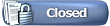 |
|
|