
 |
|
|||||||
| Home | Forum | Online Store | Information | LJ Webcam | Gallery | Register | FAQ | Community | Calendar | Today's Posts | Search |
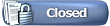 |
|
|
Thread Tools | Display Modes |
|
|
#21 |
|
Member
Join Date: Mar 2005
Posts: 72
|
Web Cam Down

|
|
|
|
|
#22 |
|
Spam Sanitation Dept
Join Date: Jan 2007
Posts: 1,377
|
That's right, thanks for reporting.
You know how it works with computer stuff - every once in a while, you have to reboot it. Well, that can be a challenge when you don't have physical access to the device to actually do it. Hang in in there, we're working on it. Stay tuned, I'll post when we get it back up. |
|
|
|
|
#23 |
|
Ancient Member
Join Date: Feb 2007
Location: On The Water
Posts: 935
|
I have a couple of large hammers you can borrow to fix the camera if you would like to borrow them Adi!

|
|
|
|
|
#24 |
|
Member
Join Date: Mar 2005
Location: Chula Vista, CA
Posts: 65
|
So it wasn't a conspiracy against me. I feel so much better now.
Mike One Rev |
|
|
|
|
#25 |
|
Spam Sanitation Dept
Join Date: Jan 2007
Posts: 1,377
|
Stopped by the shores launch a bit after 2:00 PM.
It was gloomy, but there was not a dash of wind, hardly any swell. The water was flat like a glass. I spent some time trolling for LJSH IT guys and finally tracked them down... They let me in the reboot the damn thing – it came right back up. There's your report from me... 
|
|
|
|
|
#26 |
|
Member
Join Date: Mar 2005
Location: Chula Vista, CA
Posts: 65
|
How long will the concrete barrier last? The cones are gone.lol
|
|
|
|
|
#27 |
|
Senior Member
Join Date: Feb 2007
Location: Encinitas
Posts: 562
|
I passed the cones on my way in this morning...
|
|
|
|
|
#28 |
|
Senior Member
Join Date: Sep 2006
Location: Bay Ho
Posts: 1,382
|
I can snap pictures, but don't get the streaming video.
Is there a way to find, and download Active X for the video? I'm using a Mac w/ Safari os. ----------------- BTW my Mac laptop didn't have this trouble, it worked fine from the beginning. |
|
|
|
|
#29 |
|
Spam Sanitation Dept
Join Date: Jan 2007
Posts: 1,377
|
I am really not sure about Macs, not my ball game. From what I gather, ActiveX and Mac is no go...
But then I think some Mac folks responded and said they can see the video? I hope some of the Mac gang chips in. |
|
|
|
|
#30 |
|
Senior Member
Join Date: Sep 2005
Posts: 1,922
|
I have a mac and have always been able to see the vid. I never even installed Active-X

|
|
|
|
|
#31 | |
|
Senior Member
Join Date: Sep 2006
Location: Bay Ho
Posts: 1,382
|
Quote:
Its my I-Mac desk top thats giving me the problem. I set the preferences to the same as the laptop, but I still can't view the web-cam from it yet. Still trying 
|
|
|
|
|
|
#32 |
|
Member
Join Date: May 2007
Location: Phoenix
Posts: 40
|
I just bought a new computer that has vista on it and am unable to get the cam to work. Like another user earlier in this thread I can snap a pic but can't see the video. I tried lowering my security settings and telling the system this is a trusted site. The message I get is:
"Axis Media Control The AXIS Media Control, which enables you to view live image streams in Microsoft Internet Explorer, could not be registered on your computer." Any suggestions? Thanks! |
|
|
|
|
#33 | |
|
Senior Member
Join Date: Mar 2008
Posts: 611
|
Quote:
new computer...same message... snap shot works....but... I'm getting the same message on my new computer... "Axis Media Control The AXIS Media Control, which enables you to view live image streams in Microsoft Internet Explorer, could not be registered on your computer." help... |
|
|
|
|
|
#34 |
|
Float Tuber
Join Date: Mar 2005
Posts: 243
|
Same problem , Just got vista and it didnt work , I downloaded firefox and Now Im able to see it

|
|
|
|
|
#35 |
|
Senior Member
Join Date: Jul 2006
Posts: 218
|
Same problem same message. Got vista and couldn't get it to work.
I haven't seen the webcam for months now. Is going firefox the only way? Did the Vista issue ever get solved? |
|
|
|
|
#36 |
|
Spam Sanitation Dept
Join Date: Jan 2007
Posts: 1,377
|
There are no compatibility issues with Axis driver (webcam) and Vista... There are issues when it comes to getting anything work on Vista, if certain Vista security features are in place.
Try this - http://www.axis.com/techsup/faq/inde...324&artlang=en Adding www.bigwatersedge.com as a trusted site in your browser settings ought to do it. If it doesn't work, try adding 66.160.198.117, BWE's current IP. Make sure your security software is not in a way - that's the most common reason for troubles. |
|
|
|
|
#37 |
|
Senior Member
Join Date: Jun 2008
Location: Cardiff, Ca
Posts: 185
|
For what it's worth, I can view the streaming video just fine....but I'm not running Vista....
|
|
|
|
|
#38 |
|
UberMember
Join Date: Mar 2005
Location: On the water
Posts: 71
|
Got Vista, got IE, no el streamo...
Got Vista, got Firefox, no problemo... 
|
|
|
|
|
#39 |
|
Junior
Join Date: Jun 2009
Posts: 2
|
I've got IE and Vista Ultimate on my laptop and it works fine. For those folks having issues are you running 32 or 64 bit vista? You can check by going to the SYSTEM icon in the control panel, or right clicking on COMPUTER and select PROPERTIES. Mine is 32 bit, but I know that many new computers from Dell and Sony preload the 64 bit version and there can be issues with a few programs and drivers.
|
|
|
|
|
#40 |
|
Senior Member
Join Date: Jul 2006
Posts: 218
|
32 bit operating system.
Added http address, didn't help Added IP address, didn't help Lowered security level, didn't help The web page prompts download as normal. Install go as normal until error message come up as: Axis Media Control The AXIS Media Control, which enables you to view live image streams in Microsoft Internet Explorer, could not be registered on your computer. I don't mind getting firefox to watch the cam, but it seems like there has got to be a way to fix it.... Vista/IE is only getting more prevalent, more and more new systems sold now can't run properly on XP and some hardwares don't even have drivers for XP. (Not that I am a fan of Vista by a long shot). |
|
|
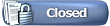 |
|
|