
 |
|
|||||||
| Home | Forum | Online Store | Information | LJ Webcam | Gallery | Register | FAQ | Community | Calendar | Today's Posts | Search |
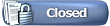 |
|
|
Thread Tools | Display Modes |
|
|
|
|
#1 |
|
Member
Join Date: Mar 2005
Location: La Jolla
Posts: 46
|
Can't get webcam with 'Windows 7'
Can the webcam be seen with Windows 7? If not, when will that be fixed?
|
|
|
|
|
#2 |
|
Banned
Join Date: Mar 2009
Location: on the road...
Posts: 598
|
its not your OS its most likely the browser your using. try installing mozilla firefox....much better all arount than explorer IMO plus you'll be able to see the web cam....
|
|
|
|
|
#3 |
|
Olivenhain Bob
Join Date: May 2008
Location: Olivenhain, CA
Posts: 1,121
|
The webcam displays fine on all of my computers using XP, Vista and Win 7. If you cannot see anything it is probably because you have a security setting that does not allow Active X to run. Try reducing your browser security settings to a less paranoid level.
In Internet Explorer go to Tools and then Internet Options. Under the Security tab play around with the security level until things work. I have my computers set for medium and have specifically allowed ActiveX to run. I hope that this helps. Bob |
|
|
|
|
#4 |
|
Member
Join Date: Mar 2005
Location: La Jolla
Posts: 46
|
I installed Firefox and it works fine with LJ Webcam. Thanks!
|
|
|
|
|
#5 |
|
Senior Member
Join Date: Jun 2008
Location: Cardiff, Ca
Posts: 185
|
No problem viewing LJ webcam, but the LJ Tide link doesn't work.....hasn't worked for awhile...
__________________
Politics is supposed to be the second oldest profession. I have come to realize that it bears a very close resemblance to the first. - Ronald Reagan |
|
|
|
|
#6 |
|
Kayaker
Join Date: Mar 2005
Location: Big Rock, WindanSea, La Jolla
Posts: 413
|
New Tide Graph link -
http://www02.coconet.com:8080/locations/2888.html
__________________
Larry. Hobie Revolution 13. 25 years of kayak fishing La Jolla. https://larryl.com/photos |
|
|
|
|
#7 |
|
Member
Join Date: Aug 2011
Posts: 36
|
I downloaded the camera active X add on directly from Axis and disabled my Internet Security, still no luck getting the cam to work on IE Explorer.
My solution was to d/l FireFox Web Browser, works with no problems now. |
|
|
|
|
#8 |
|
Junior
Join Date: Jun 2009
Posts: 5
|
Tablet
Won't open camera on android tablet......help
|
|
|
|
|
#9 |
|
Señor member
Join Date: Mar 2005
Location: San Diego, CA
Posts: 1,627
|
|
|
|
|
|
#10 |
|
Kevin C.
Join Date: Aug 2011
Location: San Diego/Hawaii
Posts: 146
|
|
|
|
|
|
#11 |
|
Senior Member
Join Date: Jul 2011
Location: SDSU area
Posts: 131
|
Maybe with the Ice Cream Sandwich OS it will work....otherwise below is the Axis support website about viewing Axis Cams on an Android device...
http://custforum.axis.com/viewtopic....0bc24006d81e2c Last edited by Darkstar; 12-16-2011 at 09:19 AM. |
|
|
|
|
#12 |
|
Senior Member
Join Date: Jan 2011
Location: where the hell is Temecula
Posts: 268
|
help!
How to fix scrambled video when accessing an Axis camera using a computer with ESET NOD32.
1.Double click on the NOD32 icon in the task bar. 2.Click on Setup 3.Click on Computer 4.Click on Configure… 5.Click on the + to the left of Web and email 6.Click on the + to the left of Web Access Protection 7.Click on HTTP,HTTPS 8.Uncheck Enable HTTP checking 9.Click OK 10.Access the camera that was scrambled before Last edited by salty pirate; 06-09-2012 at 07:53 AM. Reason: fixed |
|
|
|
|
#13 | |
|
Marginally Irrelevant
Join Date: May 2007
Location: Bahia Asuncion
Posts: 936
|
Quote:
It does work on Ice cream sandwich on my Nexus 7. Spider's still there though
__________________
"When beholding the tranquil beauty and brilliancy of the ocean’s skin, one forgets the tiger heart that pants beneath it; and would not willingly remember that this velvet paw but conceals a remorseless fang. " — Herman Melville Y'all come see me now, hear! |
|
|
|
|
|
#14 | |
|
Senior Member
Join Date: Nov 2005
Location: Table 17, Bay Park Fish Co.
Posts: 943
|
Quote:
They know it needs it, it will just take time for them to get down there and deal with it I'm sure... |
|
|
|
|
|
#15 | ||
|
Team Keine Zugehörigkeit
Join Date: Nov 2010
Location: Way out there
Posts: 2,854
|
Quote:
anyone with ICS got this to work? no luck on my tablet or droid 4 Quote:

__________________
 Não alimente os trolls------------Don't feed the trolls---------------インタネット荒らしを無視しろ 
|
||
|
|
|
|
#16 |
|
Spam Sanitation Dept
Join Date: Jan 2007
Posts: 1,375
|
Please do not clean the camera yourself.
It located on La Jolla Beach and Tennis Club private property - you may get in trouble, and you may get us in trouble so we lose this wonderful privilege of LJBTC letting us have the webcam right at the public launch. We have placed the request to LJBTC to have the webcam cleaned a while ago. Please be patient. |
|
|
|
|
#17 |
|
Senior Member
Join Date: Nov 2005
Location: Table 17, Bay Park Fish Co.
Posts: 943
|
|
|
|
|
|
#18 |
|
Senior Member
Join Date: Apr 2013
Location: Oceanside
Posts: 1,469
|
I use google chrome as a browser and it works
__________________

|
|
|
|
|
#19 |
|
The carpetbagger
Join Date: Sep 2011
Location: tha newps
Posts: 1,474
|
I'll give that a try
__________________
 "The charm of fishing is that it is the pursuit of what is elusive but attainable, a perpetual series of occasions for hope." "The charm of fishing is that it is the pursuit of what is elusive but attainable, a perpetual series of occasions for hope."http://www.badinfluencetattoo.com/gallery.php?artist=21 |
|
|
|
|
#20 |
|
The carpetbagger
Join Date: Sep 2011
Location: tha newps
Posts: 1,474
|
Nope nothing. How did you do it on Google Chrome the first time you viewed it?
__________________
 "The charm of fishing is that it is the pursuit of what is elusive but attainable, a perpetual series of occasions for hope." "The charm of fishing is that it is the pursuit of what is elusive but attainable, a perpetual series of occasions for hope."http://www.badinfluencetattoo.com/gallery.php?artist=21 |
|
|
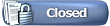 |
|
|