
 |
|
|||||||
| Home | Forum | Online Store | Information | LJ Webcam | Gallery | Register | FAQ | Community | Calendar | Today's Posts | Search |
 |
|
|
Thread Tools | Display Modes |
|
|
|
|
#1 |
|
Member
Join Date: Jul 2007
Posts: 61
|
Window7 and the Webcam
Just bought a new computer with Window 7 on it. I allowed the Axis to be loaded on the computer and still no webcam picture.
What am I doing wrong, and has anyone else had this problem? And yes I did go to tread on how to get the Axis installed. Thanks to anyone who can help. |
|
|

|
|
|
#2 |
|
Leo
Join Date: Feb 2010
Location: La Jolla, CA
Posts: 482
|
I got Vista
 and the only way is logging in Mozilla Firefox. and the only way is logging in Mozilla Firefox.
|
|
|

|
|
|
#3 |
|
Senior Member
Join Date: Mar 2007
Location: Orange
Posts: 207
|
"Just bought a new computer with Window 7 on it."
This is your first problem. |
|
|

|
|
|
#4 |
|
Waterman At Large
Join Date: Oct 2006
Location: On the Water
Posts: 199
|
It seems the problem is with Internet Explorer, use Firefox. The Axis program is probably unsigned and IE will not install it unless you turn off all the internet security settings.
I use Windows 7 and Firefox, no problems with the webcam.
__________________
Kayak Fishing Photos and Video |
|
|

|
|
|
#5 |
|
Member
Join Date: Jul 2007
Posts: 61
|
Thanks guys, I'll give it a try.
|
|
|

|
|
|
#6 |
|
Spam Sanitation Dept
Join Date: Jan 2007
Posts: 1,377
|
Try to run Internet Explorer as an administrator, that fixes it:
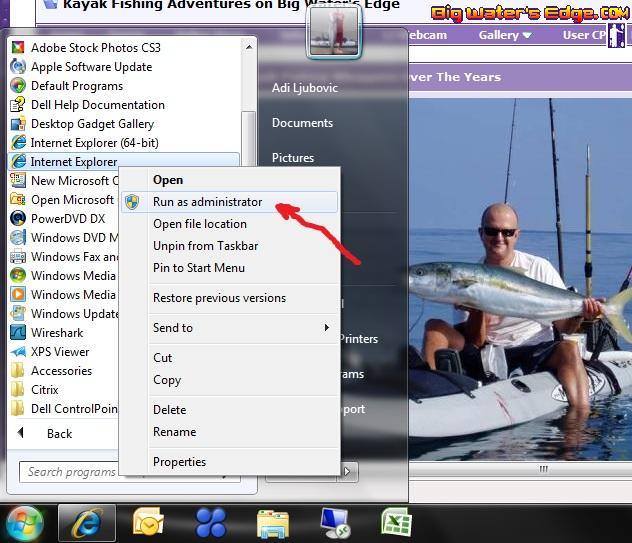
|
|
|

|
 |
|
|