I have been using the side imaging fish finder on the kayak for a few years now, and the results have been good.

My Humminbird 987 lets me record all of my side imaging footage to an SD card. When I get home, I use software tools to analyse the data to map out reefs and find areas which hold fish. Then I use the sofwtare to send the coordinates of these areas back to the fish finder so I can visit them the next time I go kayak fishing.
I have used several tools to analyse the footage, including a free one called Humviewer, which is very good at replaying individual recordings/setting waypoints/measuring distances...
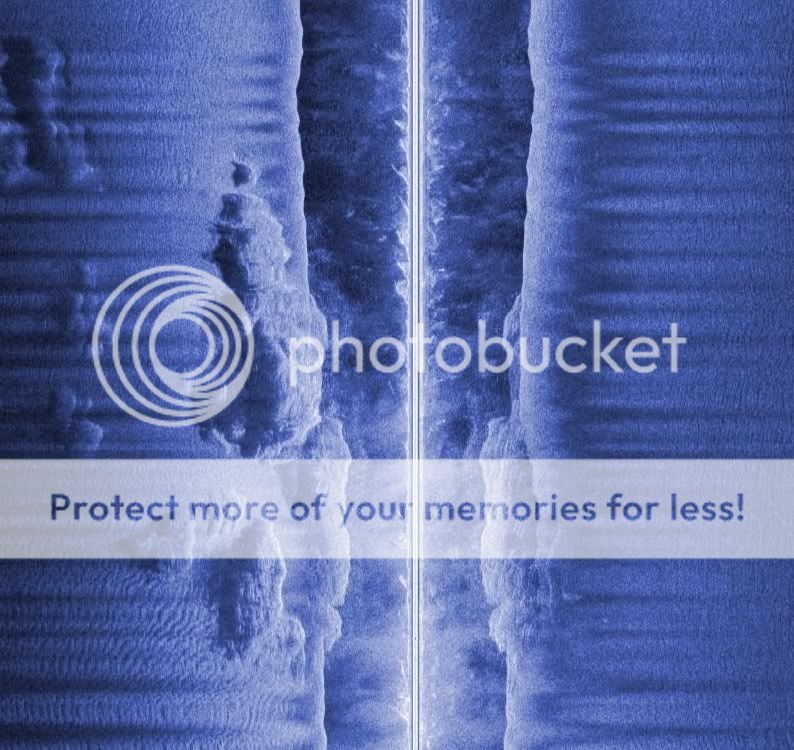
But what I really wanted to be able to do, was to be able to display multiple recordings on the same screen and build up a 3D underwater image of a large area over a space of time...
Well, I have been using a piece of sofwtare which allows me to do just that. It is called Sonar TRX...
http://www.sonartrx.com
I have been recording side imaging data from my local Bristol channel, and becuase the tides are so big, I have been able to compare the real Google Earth arial imagery wit my sonar recordings to see how accurate they are.
These are a few of the images which Sonar TRX has produced in Google Earth from my sonar recordings...

From the image above, you can see where the weed covered reefs are - and the fish finder footage superimposed over the top shows how close it is to the real thing.... Amazing !
I took some footage further out past the low water mark, which shows lots of tracks overlayed to build up a picture of the reef...

The potential of this software is staggering, and the images in Google Earth blow me away.
If you want to see more, feel free to watch a short video I have made...
http://www.youtube.com/watch?v=KONkmb2ds-4
(Arghhh - still can't embed vids - what am I doing wrong - I pasted in the Youtube embed code - and even tried the old format - but still no joy

)
Or check out more on my blog...
http://dizzybigfish.co.uk/amazing-si...-google-earth/